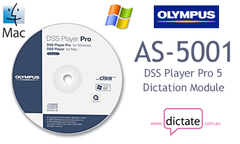Olympus AS-5001 DSS Player Pro Version 5 Dictation Module
Sorry, this product is temporarily out of stock.
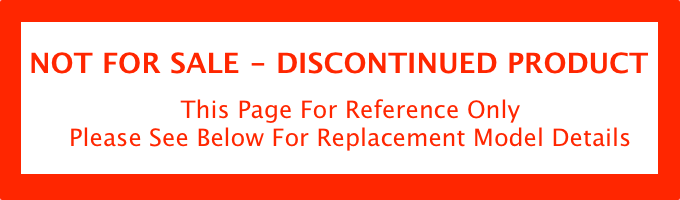
The Olympus AS-5001 was discontinued by Olympus Australia in 2014 - This model has been superseded by the Olympus AS-7001 - click here
The all new DSS Player Pro R5 Dictation Module is the latest professional dictation solution from Olympus. Allowing recording, playback, organising and professionally editing all voice files. The Module also allows the user to fully manage all downloads and enhances the workflow process by sending files for transcription to either internal or external secretary offices.
This is the software included with the Olympus DS-5000, DS-5000iD and DS-3400 digital voice recorders.
THIS IS A NON RETURNABLE ITEM AS IT IS LICENCED SOFTWARE. IF YOU ARE NOT SURE THAT THIS IS WHAT YOU NEED PLEASE CALL FOR ADVICE ON 1300 787 092 or email us at sales@dictate.com.au
What's In The Box
- CD-ROM with Single User Licence
Please note: The below specs are for a Windows install. Not all functionality below is available for Mac users. If you are a Mac user please call us on 1300 787 092 to discuss or alternativly speak with Olympus Imaging Australia for details.
Classification
Product Class Professional Dictation Management Software
Mobile / Stationary
Playback or Recorder functions
Finish dictation Yes
Pending dictation Yes
Speed/Tone/NC/Volume control Yes
Time stretch control Yes
Recording level meter Yes
Playback Level Meter Yes
Display and edit of dictation properties Yes
Optional job data for new dictations Yes
128 Bit Advanced Encryption Standard (AES) Encryption/Decription Technology Yes
128bit RC4 Encryption Technology Yes
DSS Pro Encryption Recording Yes
DSS Pro Encryption Playback Yes
DSS Encryption Recording Yes
DSS Decryption Playback Yes
DSS Playback Yes
DSS Pro Playback Yes
DSS Record Yes
Wav Playback Yes
WMA Playback Yes
MP3 Playback Yes
FF, REW, SKIP Yes
Real-time counter Yes
Instruction comments Yes
Verbal annotations Yes
Insert/Overwrite mode Yes
Cut out or delete file sections Yes
Index marks Yes
VCVA (Variable Control Voice Actuator) Yes
Cue/Review Yes
Smooth Cue/Review Yes
Send finished dictations by e-mail/FTP/Network manually or automatically Yes
Direct recording Yes
Operation via configurable hot keys (e.g. for handicapped users) Yes
Fale-safe network independent recording Yes
Transcribe the next dictation No
Audio Channel Separation No
Telephone recording No
Dictation list
Individual folder path setting Yes
Renaming of folders Yes
Creation of sub folders Yes
Configurable dictation list columns Yes
Dictation process, status indication Yes
Change transcription status Yes
Filter functions (e.g. Author) Yes
Link function for dictation and document Yes
Import a document by drag & drop Yes
Operation via configurable hot keys (e.g. for handicapped users) Yes
Drag & Drop of dictations Yes
Decryption of dictations Yes
Change dictation information from dictation list Yes
Synchronize dictations on re-established newtwork connection Yes
Join dictations Yes
Split dictations Yes
Send finished documents by e-mail/FTP/Network manually or automatically No
Hardware configuration
Device option settings (Device menu settings, Assign hotkey function to individual device button, Directrec configuration) Yes
Device customization Yes
Workflow
Automatic sending of dictations to recipient via e-mail/FTP/Network Yes
Automatic dictation classification according to author ID No
Automatic Encryption Yes
Automatic Decryption No
Automatic receive document via e-mail/FTP Yes
Automatic sending of documents via e-mail/FTP No
Notification of new dictation via e-mail/FTP/network No
Dictation ownership Yes
Move dictations to Recycle Bin instead of deletion Yes
Syncronize Digital Voice Recorder time with PC time Yes
Resolve filename conflict while downloading Yes
Refresh dictation list interval Yes
Automatic download of individual folder at device plug-in Yes
Download all dictations to a specified location Yes
Automatic backup at download/import/dictation finished Yes
Automatic file renaming at download Yes
Automatic original file deletion after download Yes
Automatic e-mail/ftp profile switching between local mode and network mode Yes
Dialog for manual download selection Yes
Job data pop up at download (Barcode input support) Yes
Automatically open word processor when starting transcription No
Automatically new document creation when starting transcription No
Automatic collect transcription finished dictation according to the author ID No
Erase dictation files, which are fully transcripted Yes
Start Dragon Naturally speaking Voice recognition software Yes
User settings
Font & Background colour change No
Configurable footswitch pedal functions No
Download without main window Yes
Assign hot keys (e.g. for handicapped users) Yes
Playback control settings (Control indication, Autoback space, Winding speed) Yes
Transcribe Bar Settings (Display Mode, Length/remain time indication, button customiziation) No
Direct recording settings (Start option, VCVA, Prompt job data at new dictation creation) Yes
Software Administration
Automatic software & firmware updates Yes
Error Logging Yes
Central management for option settings of every user Yes
Silent Firmware / Application update using Manager Tool Yes
Silent Installation option settings using ManagerTool Yes
** If you are a typist using the free version of Express Scribe from NCH on Windows machines only you can use this software to convert Olympus .ds2 audio files to .dss or .wma format for playback in Express Scribe.